How to Play Blooket? A Complete Step-By-Step Guide
Blooket is a trivia game for educators and students. Players can test their general knowledge and have fun while learning new things together. Also, teachers can host this game for their students and they can create student engagement in deep learning with entertainment. However, to get started, you must understand how to play the Blooket game. This comprehensive guide will let you go through the complete process of playing Blooket.
Whether you are a teacher or a student, you can learn how to join and play this amazing review and trivia game online.
So let’s start this step-by-step guide and learn how to start playing this questions-answer game with the community and solo as well.
Blooket/Play – Classroom Review Game

Blooket is an advanced classroom review game for students where they can play this puzzle game with their classmates.
To play this game, you will have two options:
- Teacher
- Student
Depending on your status, you can choose the preferred game option. As a teacher, you can host a game for your class and then let them play while you guide them.
So let’s start with both options on how to play as a student and how to host a game as a teacher.
How to Host Blooket As a Teacher?
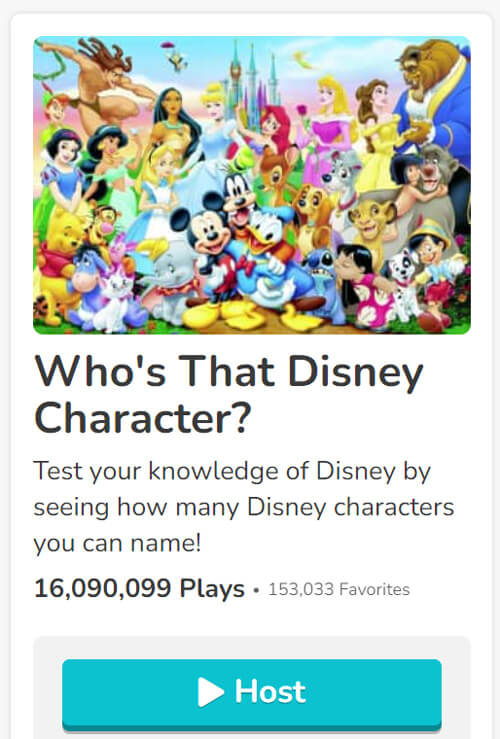
If you are a teacher then you can host a game mode for your students. One thing that you must know is only educators can host a game for class. And students are not allowed to host this game while they can play solo.
Follow these steps to host Blooket for your class:
1) Choose a Question Set:
To host a gameplay for your students, you need to start with a block of question sets. A question set is a collection of questions on a specific niche like American history, synonyms, and science. You can choose from over 20 million question sets or you can create your own set as well.
2) Host the Question Set:
After finalizing your question set, you can now host the game. To host the game, you need to click on the “Host” button located at the bottom of every question set. Also, you have the option to reorder or alter the questions to make them more interesting and engaging for your students.
3) Choose a Game Mode:
The game mode is a style of gameplay like strategy gameplay or teamwork gameplay. Teachers can choose the game mode that they want and make it more fun and entertaining. There are 12 game modes in Blooket that a host can choose.
- Gold Quest
- Battle Royale
- Cafe
- Monster Brawl
- Deceptive Dinos
- Fishing Frenzy
- Tower Defense
- Factory
- Classic
- Racing
- Crypto Hack
- Blook Rush
However, there are two more game modes, Tower of Doom and Crazy Kingdom that are only for solo play and homework.
4) Set Game Time Limit and Rules:
As Blooket is a question-and-answer trivia game for students, teachers have to define a time limit and other rules for the gameplay. Here you need to choose the desired time period and some other goals of the game to make it competitive for students.
5) Host the Game:
Finally, you are ready to host the game now. Click on the “Host Now” button to start the game.
6) Invite Students to Join the Game:
This is the last phase where you need to invite your class to join the game so they can play online in your hosting. There are three methods to allow them to join the game:
- Game ID: You can send a 6-digit game ID to your students that they need to enter when they visit the play.blooket.com website. With the help of this code, they can participate in the quiz.
- Join Link: Another option to invite the other players is using the Join Link option. Send an invitation link to all the players that they can use to attend the gameplay.
- Scan QR Code: Blooket allows the users to scan a QR code and join the game.
7) Start Playing:
Once you have followed all the steps, you can now start the gameplay and let your students play and win the game.
How to Play Blooket As a Student?

As a student, you can only play the game and can not host it. However, to play the Blooket, you need to do the following procedures:
1) Join the Game with the Game Code:
Ask your host or teacher to share a game code with you so you can be a part of the game. The game code is a 6-digit unique code for the players that they need to join the gaming session.
2) Wait for your Approval in Lobby:
While you have requested the joining of Blooket, you need to wait to get approval from the game host. Meanwhile, you can wait in the lobby and choose your Blook (avatar) for the game.
3) Choose a Nickname:
Once you are approved for the game, you need to choose a nickname for your avatar and profile. You can choose any name that you want.
4) Play The Game:
Finally, you are ready to play the game and answer the quiz questions. You need to answer most of the questions correctly to win the game.
How to Play Blooket Solo?

If you are a student and do not want to join a community, then you can play solo as well.
- Visit https://play.blooket.com/play.
- Login to your Blooket dashboard.
- Choose the building blocks (question sets) for your game.
- Once you find out the blocks, you need to click on the blocks to get inside the question sets.
- Here you can edit questions and make your own game rules. So do it as you like.
- Now you need to choose the solo game modes. There are two modes that you can choose from:
- Verified
- Popular
- Choose solo to start the game.
- Also, choose the game mode from the 12 available modes.
- Click on the “New Game” button to start playing.
How to Play and Complete Homework on Blooket?
Blooket is not only a classroom game but teachers can assign homework to students that they need to do at home. So if you got homework from your teacher, here is how to complete it:
1) Scan a Provided QR Code or Visit a Link:
Your teacher must have provided you with a shareable link or a QR code that you need to scan or visit. You have only these options to join the homework game. There is no other way that you can choose. So always save the QR code or a link that your teacher gives you as homework.
2) Write your Nickname:
When you start the homework, you will be asked to enter a nickname. It is like a username that your teacher will see and help them to recognize you. You can choose any name you like.
3) Choose Your Homework Game:
Here you will see two options: “New Game” and “Load Game”. If you are joining for the new game then choose the new game options and if you are returning for an incomplete homework then choose load game.
4) Complete the Homework:
Now you can start completing your homework and you can take help from your classmates as well.
F.A.Q
What is Blooket PIN?
A Blooket PIN is a special code for the players that they need to use if they want to join and play the game. This PIN is also called a Game ID or code.
How to login to Blooket to play a game?
To login to your Blooket account, you need to enter your username and password on the Blooket login page.
Are there any Blooket hacks?
Yes, there are some Blookets hacks that you can use but you should stick with regular mode.
Can I play Blooket solo?
Yes, Blooket allows the players to play the game solo.
I am unable to play Blooket, what to do?
If you are unable to play the Blooket then you need to check your internet connection. Also, make sure that you have the game code to join the gameplay.
I am unable to host Blooket, what to do?
If you are unable to host a Blooket game, then you should check your firewall options so that it is not blocking the Blooket website.


easy to understand