How to Sign Up for a Blooket Account?
Are you ready for advanced learning gamification? Blook is here for all the students and teachers. Get started with this trivia game today and see how amazing it is. If you are new to this game then you should know how to sign up for Blooket. And for this purpose, I am writing this post for all the new members.
How to Sign Up for Blooket Game?
Blooket registration is easy and it will take only a few minutes. However, two types of accounts are available for free. One is for students who want to play this game and enjoy learning with fun. The other account is for teachers and educators who will be the host of this game and analyze the results.
So we will go through both methods so you can choose the one that is suitable for you.
1- Sign Up as a Teacher:
If you are a teacher in a school and you want to use this gamification platform for your students and class then you need to follow this registration method.
1- Open the Web Browser and Visit www.Blooket.com:
Start the sign-up process with the opening of your internet browser. Using Chrome is recommended as it is perfectly compatible with Blooket games. Open the browser and now type “www.Blooket.com” to visit the official website of Blooket.
2 Click on the Sign-Up Button:
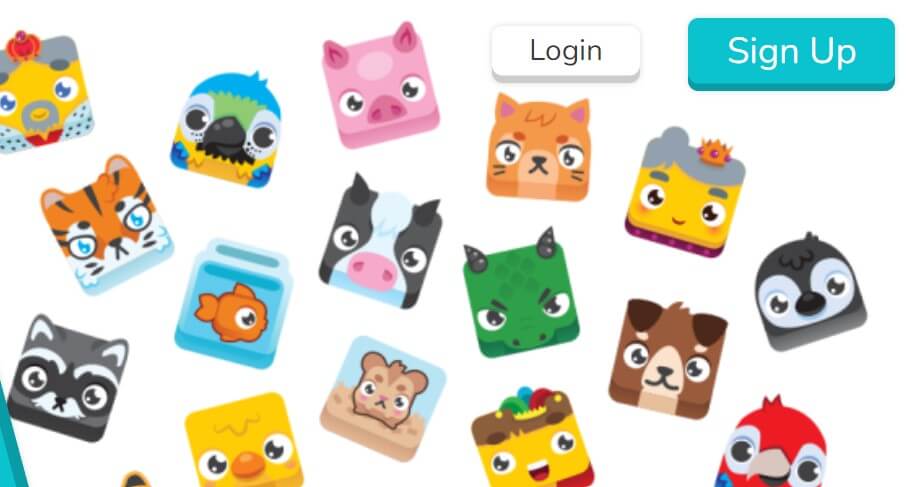
On the homepage of the Blooket website, you will see two buttons in the upper right corner. One is for Login and the other is for Sign Up. You need to click on the Signup button as you are going to create a new account.
3- Choose an Email Method:
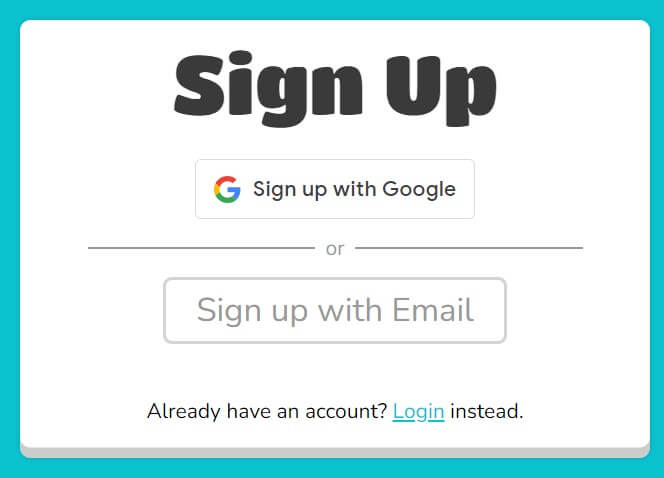
Now you will see a page where you need to either enter your email address or use your Gmail account to register with Blooket online. So it is all your choice whether you want to go with your email address or you are good to go with a Gmail account. If you are using Gmail then click on the Gmail button to verify your Gmail account.
4- Verify Email Address:
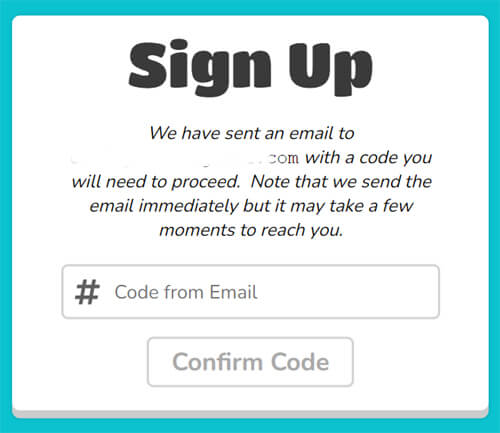
Once you provide your email or Gmail address, the website will ask you to choose one of the following options:
- I can receive email
- My access to this email is blocked
For successful registration, you need to only use those emails that are active so you can receive a confirmation code. Once you receive the code, put that code inside the Blooket website to verify your email.
5- Choose a Secure Password for your Account:

Now it is the time to choose a secure and strong password for your account. You need to use both lower and uppercase letters. Also, add a combination of digits and special characters to make your password secure.
6- Complete the Registration:
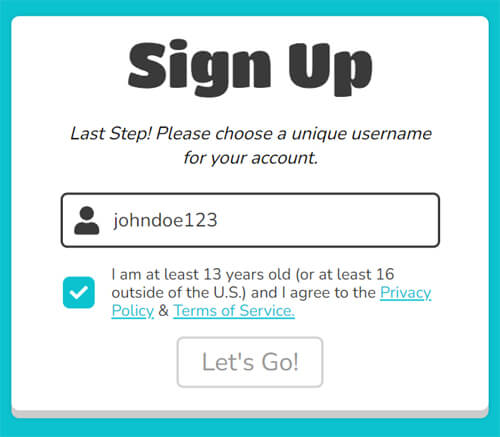
Finally, choose a username for your account and click on “I am at least 13 years old (or at least 16 outside the U.S.)” to verify your age. Also, accept the terms and conditions. Now click on the “Let’s Go” button to finish your registration.
From here, you will be redirected to your Blooket dashboard where you need to choose whether you are registering as a student or a teacher. So in this case you need to choose “Teacher” or “Educator”.
2- Sign Up as a Student
The registration process for the students is the same as for the teachers. However, students only need to choose the option “I am registering as a student” to make an account.
Start Playing Blooket
After creating your account with Blooket, you can start playing it. However, if you are a student then you will need an invitation link or game code to join the game.
There are different types of game modes available in Blooket that players can play with classmates. If you are a teacher or parent, you need to host the game for your students or kids first before they can play it.
For the first time playing, you can also read our quick start guide and learn about all the basics of this trivia gameplay.
F.A.Q
How to create a free account for Blooket?
You can create a free account on Blooket on your laptop or PC. Just use your email address and sign up for this game.
Is it free to register on Blooket?
Yes, Blooket is free. However, there is a paid Plus subscription as well that you can subscribe to if you want additional premium features.
What if I forget my username or password?
If you forgot your username or password then you need to click on forgot username or password option. Now you will need to enter the phone number that you have added during the registration process. Get the OTP on your phone and then you can reset your username or password.

